Unlocking Organic Growth with Smart Strategies
Introduction
Hey, if you've ever felt like SEO is this big, scary beast that's all about cramming keywords and chasing algorithms, well, think again. In today's digital world, it's all about putting users first—making sure your site isn't just visible, but actually helpful and enjoyable to navigate. That's where user-first SEO comes in, flipping the script from old-school tactics to strategies that genuinely solve problems and keep visitors coming back for more. Whether you're running a blog, an e-commerce shop, or something like iFlow.bot, focusing on the user experience can make all the difference. After all, Google rewards sites that delight people, not just bots.
To kick things off, let's get practical. To prioritise user experience in SEO, begin with Google's Mobile-Friendly Test to ensure your site is accessible on all devices. It's a game-changer, especially since most searches happen on mobiles these days. In this article, we'll dive into a bunch of practical tools, blending Google's powerhouse resources with some insider tips from my own ventures at Magicaiflow.com and as cofounder of iFlow.bot. We'll cover everything from monitoring your site's health to optimising content with AI smarts, all while keeping things engaging and actionable. Buckle up—by the end, you'll have a toolkit ready to supercharge your SEO game.
Why User-First SEO Matters More Than Ever
Let's face it, SEO isn't what it used to be. Back in the day, you could stuff a page with keywords and call it a win, but those tricks don't fly anymore. Google’s algorithms have gotten savvy, prioritising sites that offer real value—think fast-loading pages, intuitive navigation, and content that answers questions before they're even asked. User-first SEO is all about that sweet spot where optimisation meets empathy, ensuring visitors stick around rather than bouncing off like a rubber ball.
Transitional phrases aside, why bother? Well, stats show that sites with better user experiences see higher engagement, lower bounce rates, and ultimately, better rankings. It's like killing two birds with one stone: happy users lead to happy search engines. And hey, if you're in the AI space like me, tying this into tools that automate content can be a real boon. Speaking of which, let's explore how to lay the groundwork.
Building a Strong Foundation
Before diving into fancy tools, you need a solid base. Start with your site's structure—make sure it's crawlable and user-friendly. Google's all about verifying trust, so mirroring your business info across platforms is key. For instance, if you're optimising for local searches, optimise your Google Business Profile thoroughly. Add multiple categories, list every service, and fill out every field. It's tedious, but oh boy, does it pay off in local visibility.
Don't forget to sync this with your website. Use descriptive title tags like "[Service] in [City] | [Unique Selling Point]" to grab attention. Create dedicated pages for each service, structuring URLs smartly, like yourdomain.com/service-city. This builds authority and makes Google see you as the go-to expert.
Essential Google Tools for Monitoring and Optimisation
Now, onto the meat and potatoes: the practical tools that make user-first SEO a breeze. Google offers a suite of freebies that can transform how you approach your site. We'll break them down one by one, explaining benefits and how to weave them into your strategy. Remember, the goal is to enhance user experience while keeping an eye on performance metrics.
Start by analysing your site's health using Google Search Console to identify indexing issues. It's like having a doctor for your website, spotting problems before they snowball.
Tracking User Behaviour with Analytics
Diving deeper, understanding how users interact with your site is crucial. That's where tracking comes in—it's not about spying, but about gaining insights to improve. For example, you can see which pages keep folks engaged and which send them running.
Integrate this with Google Analytics for tracking user behaviour and engagement. It reveals dwell times, bounce rates, and traffic sources, helping you tweak content to better serve your audience. Pair it with your own audits, and you've got a powerhouse combo.
Keyword Research Done Right
Keywords are the bread and butter of SEO, but user-first means focusing on intent—what are people really searching for? Skip the guesswork and use tools that provide data-driven suggestions.
Leverage Google Keyword Planner for researching search terms, then optimise content as outlined in my iFlow.bot article on AI-driven strategies, like the one at this prompt that writes 1,500-word SEO articles like a human (and Google loves it). It's a nifty internal tool that shows how AI can craft content that ranks without feeling robotic.
AI Tools for Content Creators: Boosting Creativity and Efficiency
Ah, here's where things get exciting—AI Tools for Content Creators. If you're like me, juggling content creation for sites like Magicaiflow.com or iFlow.bot, you know how time-consuming it can be. These tools aren't just gimmicks; they're lifesavers, helping generate ideas, optimise drafts, and even avoid pitfalls like spam.
For instance, when building out service pages, AI can churn out locally-focused content efficiently. Prompt it to write from a local expert's view, mentioning neighbourhoods or regulations, then tweak for authenticity. But beware the dark side—I've seen cases where rogue bots flood sites, as detailed in AI Spam Apocalypse: 80,000 Websites Flooded by Rogue GPT-4o Bot on iFlow.bot. Using AI Tools for Content Creators wisely keeps your SEO clean and user-focused.
Speed and Mobile Optimisation Essentials
Speed kills—or rather, slow speed kills conversions. Users bail if a page takes forever to load, so optimisation is non-negotiable. Check your site's velocity with Google PageSpeed Insights for optimising load times. It gives scores and tips, like compressing images or minifying code, to make your site zippy.
And don't forget mobile—it's where the action is. Run tests to ensure seamless experiences across devices.
Integrating External Links and Authority Building
Building authority isn't just internal; external links are your ticket to trustworthiness. Focus on quality over quantity—get listed in local directories, sponsor events, or collaborate with partners like Magicads.uk for cross-promotions. These backlinks signal to Google that you're legit.
Combine this with schema markup on your homepage, embedding Google Maps, and consistent NAP (Name, Address, Phone) info. It's like dotting the i's and crossing the t's for SEO success.
Advanced Strategies with AI Tools for Content Creators
Circling back to AI Tools for Content Creators, they're perfect for scaling. Use them to generate hierarchies of pages that mirror your services, each optimised with keywords in titles, headings, and intros. But always review—AI is a tool, not a crutch. This approach, blended with user-first principles, can dominate local searches, as I've seen with my work at Magicaiflow.
FAQ
What is user-first SEO?
User-first SEO focuses on creating experiences that prioritise visitor needs, leading to better engagement and rankings—it's about people, not just algorithms.
How do I start with Google tools for SEO?
Begin by setting up accounts and verifying your site; tools like Search Console help monitor issues right away.
Why are AI Tools for Content Creators useful in SEO?
They streamline creation, generate ideas, and optimise for intent, but use them ethically to avoid spam penalties.
What's the best way to improve site speed?
Run audits with PageSpeed Insights, compress assets, and ensure mobile-friendliness—small tweaks yield big results.
Can I link my own articles for better SEO?
Absolutely, internal linking boosts navigation and authority; just keep it natural and relevant.
SEO Tool Comparison for Beginners
| Tool Name | Best For (When to Use) | Key Features for Beginners | Instructions / Guides | Pricing |
|---|---|---|---|---|
| Google Search Console | Understanding Google's view of your site. This is your first and most important step. | * See which keywords bring users to your site. * Submit sitemaps. * Get alerts for crawling or indexing errors. |
Beginner's Guide | Free |
| Google's SEO Starter Guide | Learning the fundamentals directly from Google. Read this before you do anything else. | * Best practices for titles, descriptions, and site structure. * Guidance on mobile-friendliness and structured data. |
The link is the guide itself. | Free |
| Google PageSpeed Insights | Checking your website's loading speed. Use this to find performance bottlenecks. | * Scores your site's speed on mobile and desktop. * Provides specific, actionable recommendations for improvement. |
How to Interpret Results | Free |
| Semrush | All-in-one competitor and keyword research. When you're ready for a complete toolkit. | * Site Audit: Crawls your site for technical SEO issues. * Keyword Research: Find what people are searching for. * Backlink Analysis: See who links to you and your competitors. |
Knowledge Base | Freemium / Paid |
| Ahrefs | Deep backlink analysis and content research. Excellent for finding link-building opportunities. | * Site Explorer: The industry standard for analyzing backlinks. * Keywords Explorer: In-depth keyword analysis. * Content Explorer: Find popular content ideas in your niche. |
Ahrefs Academy | Paid (some free tools) |
| Screaming Frog SEO Spider | Performing a technical audit of your own site. Use this to find broken links and on-page issues. | * Finds broken links (404s). * Analyzes page titles & meta descriptions. * Discovers duplicate content. |
User Guide | Freemium (Free up to 500 URLs) |
| GTmetrix | Getting a detailed web performance report. A great alternative or supplement to PageSpeed Insights. | * Detailed waterfall chart showing how your site loads. * Monitors performance over time. * Tests from different geographic locations. |
How to Use GTmetrix | Freemium / Paid |
Conclusion
Wrapping this up, mastering practical tools for user-first SEO boils down to blending Google's resources with smart strategies like AI Tools for Content Creators. For ongoing monitoring, integrate Google Analytics—pair it with internal audits from resources like my Magicaiflow.com post on ROI measurement. Keep experimenting, stay user-focused, and watch your rankings soar.

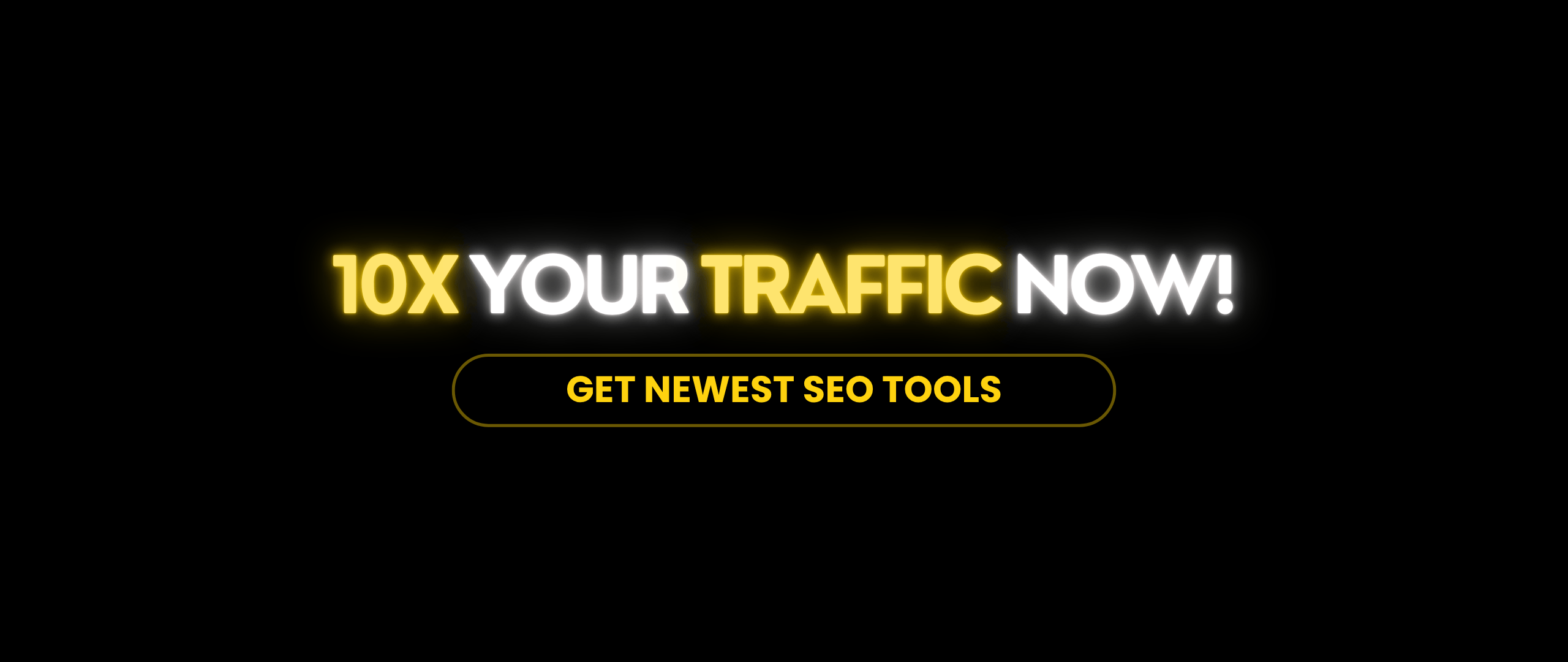
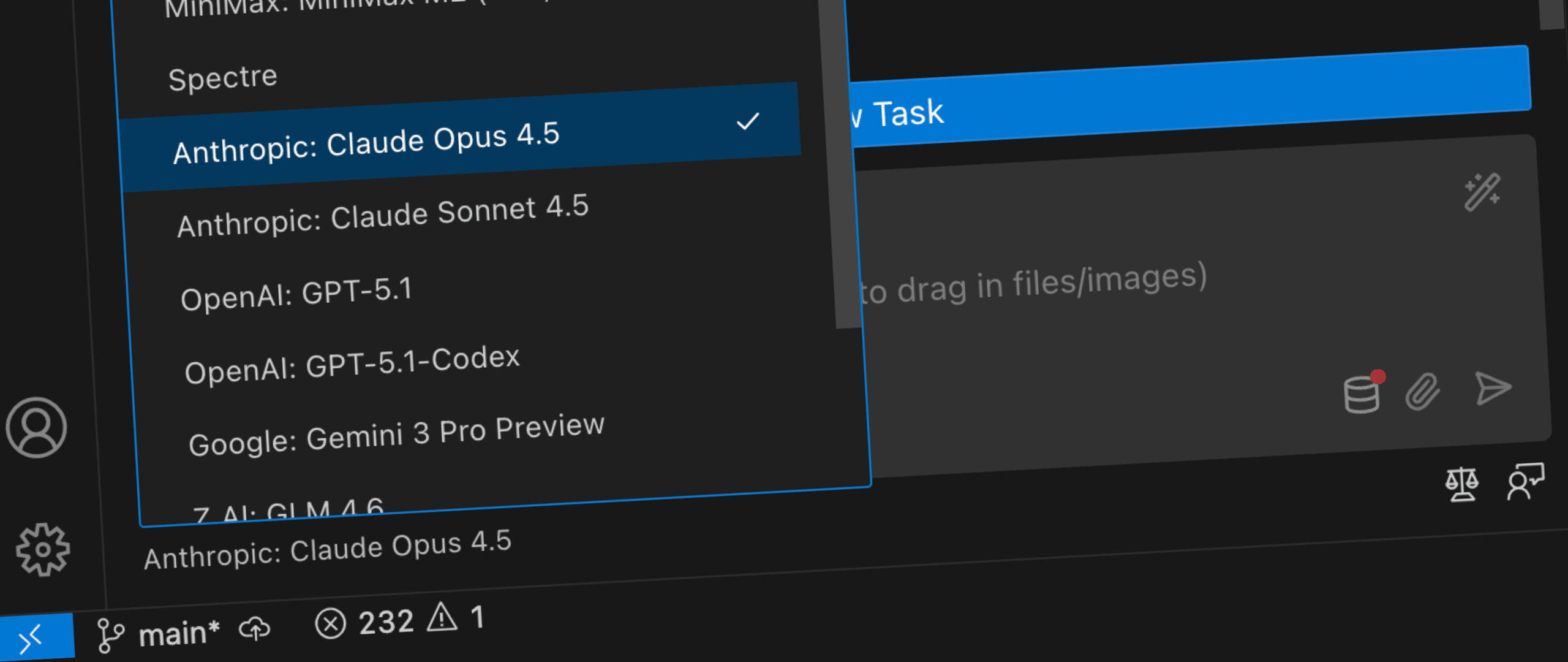

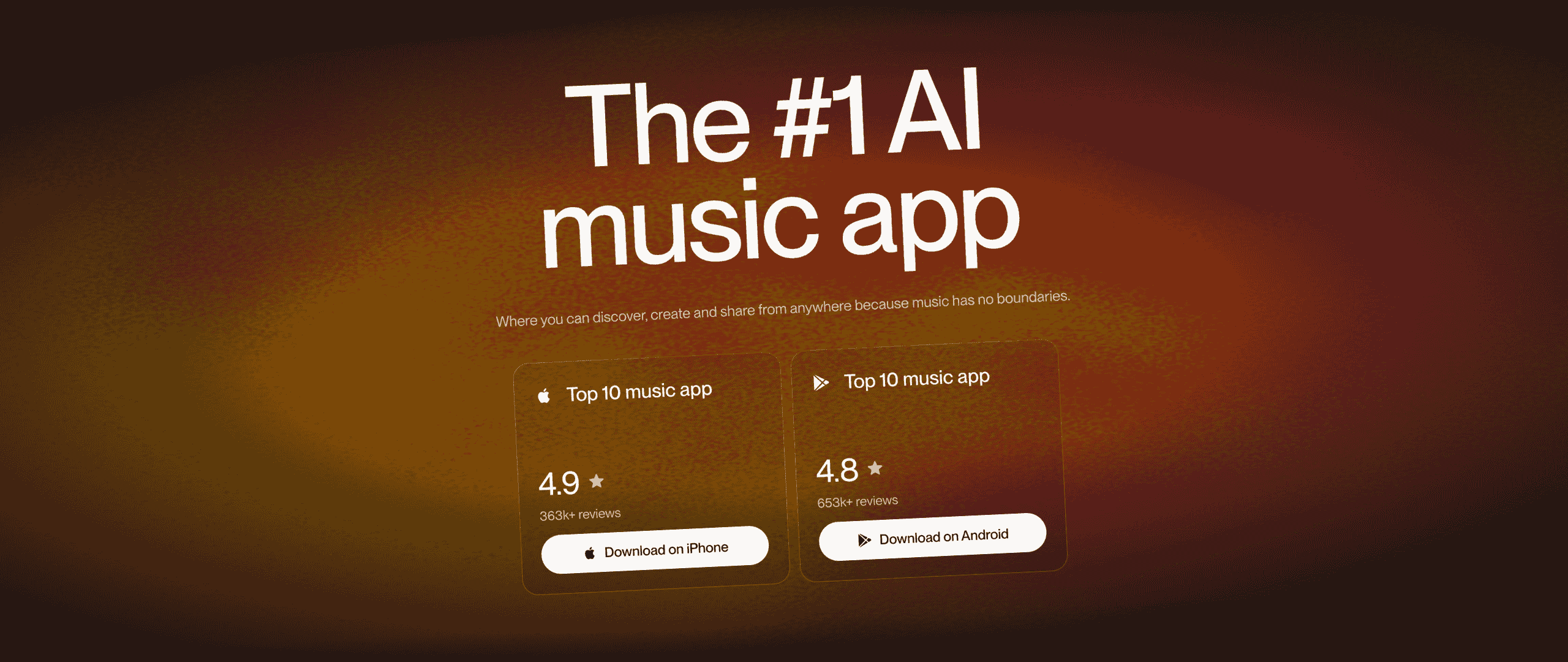
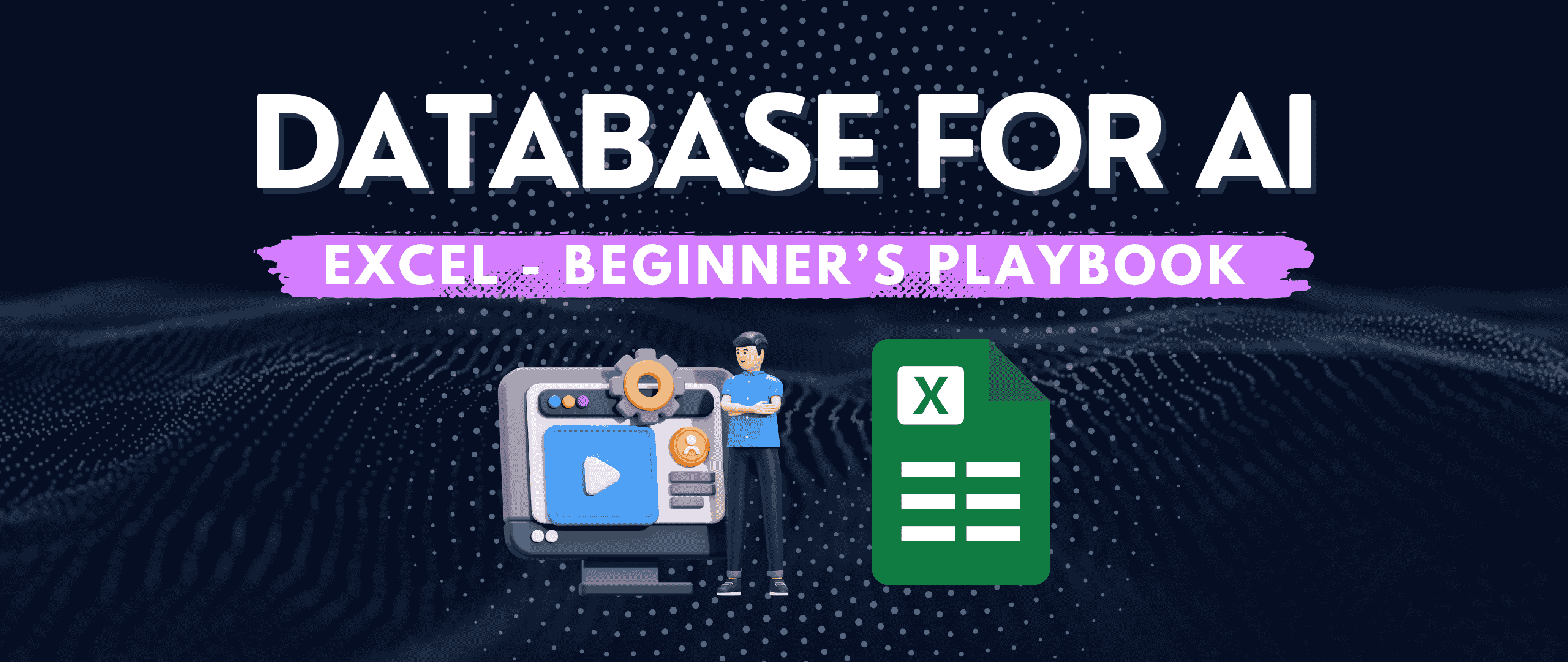



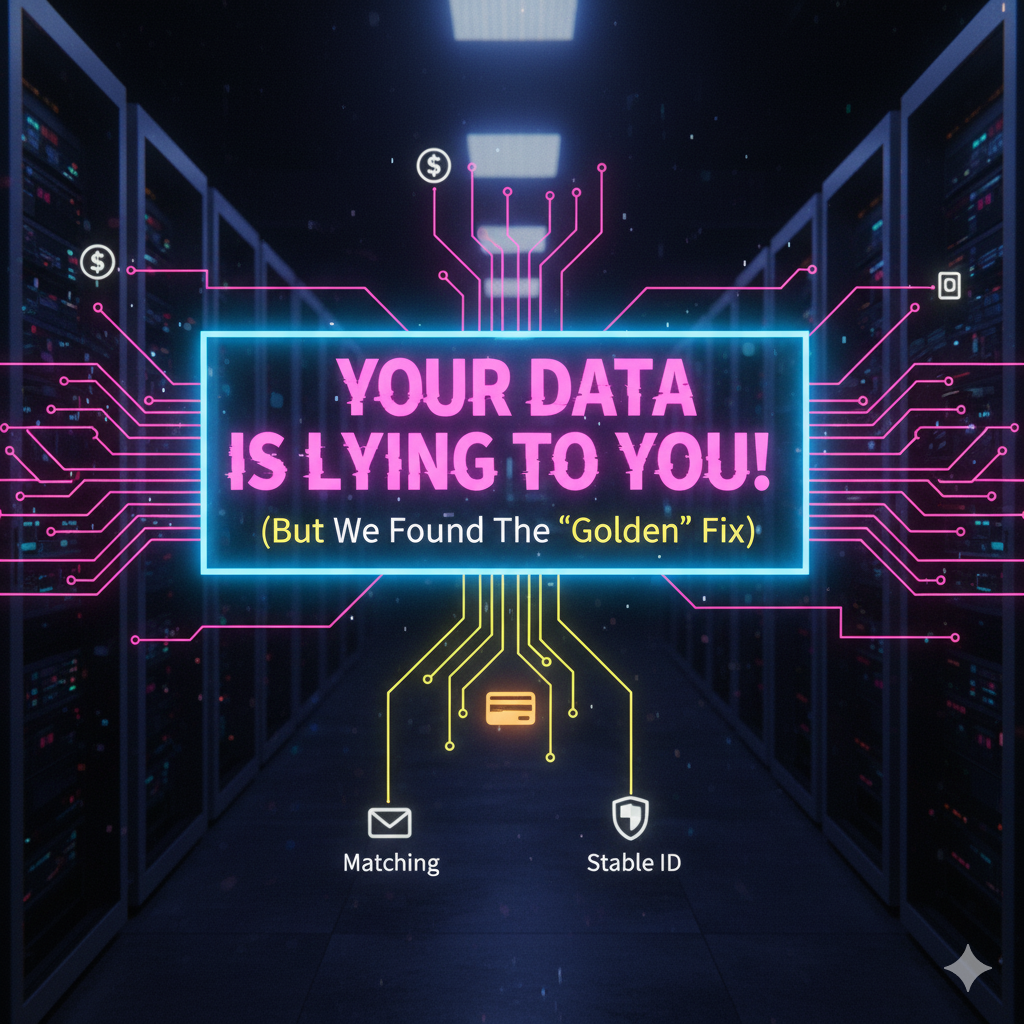
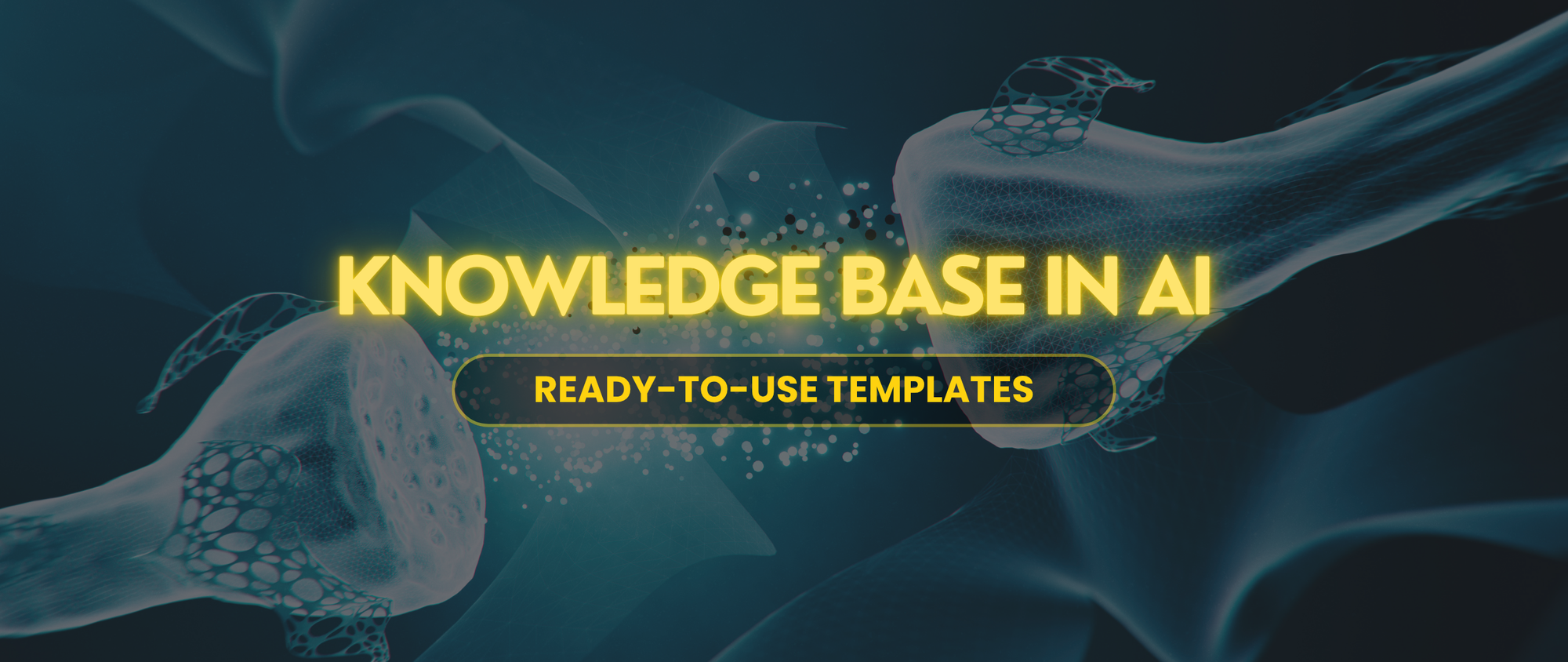
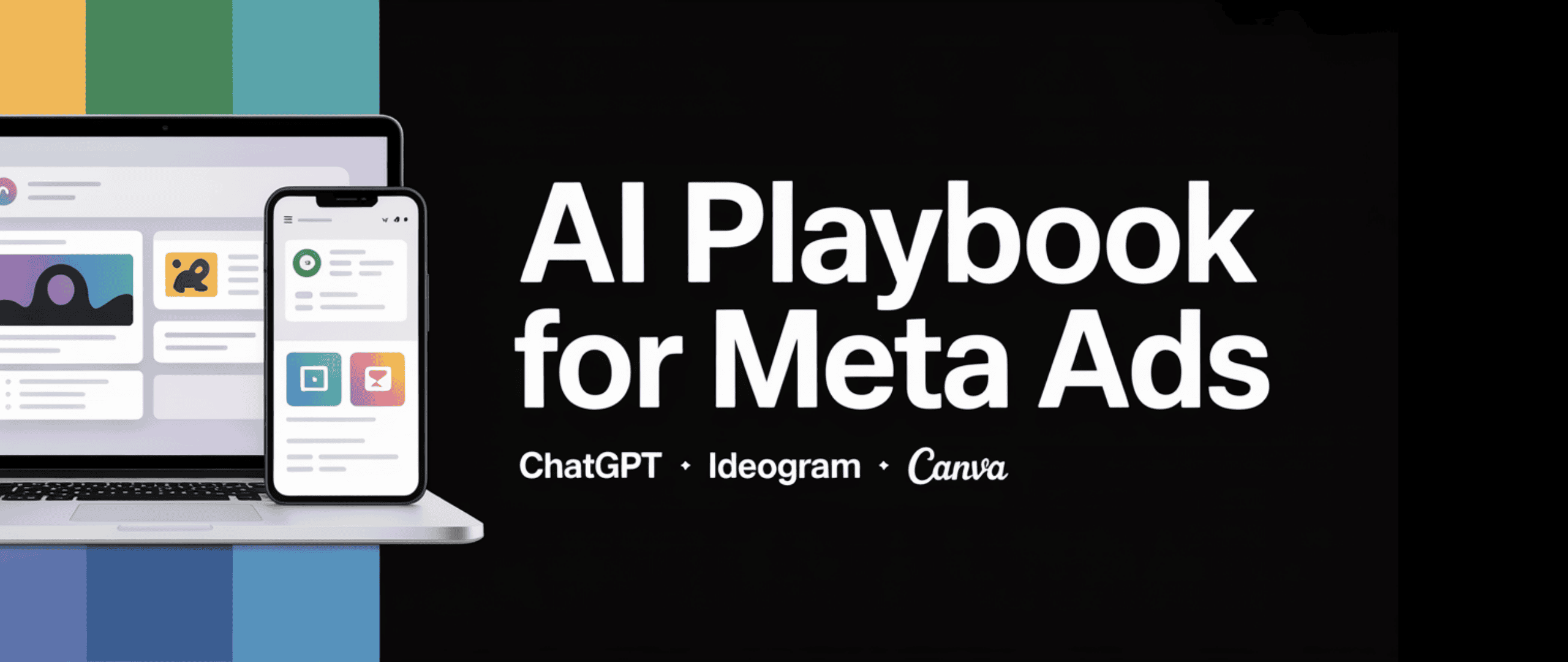

Discussion