As an automation architect and creator, I constantly look for tools that streamline workflows without sacrificing quality. Klap.app promises exactly that: it uses artificial intelligence to turn long-form videos into polished, platform-ready shorts with almost no manual editing. Unlike generic video editors, Klap’s AI Reframe 2 technology analyzes scenes, chooses the best layout (split screen, screencasts, gaming, and more), and produces vertical clips in one click.
Check out video HERE!
That alone was enough to pique my interest.
Klap markets itself as an all-in-one shorts generator—upload or paste a YouTube link, let the AI generate multiple clips (roughly five per minute of footage), and then export them at high resolution. According to their product pages, the tool automatically selects interesting topics, reframes shots to focus on the most important subject, and adds dynamic, AI-generated captions. It even supports direct posting and scheduling across TikTok, Instagram, and YouTube.
For creators pressed for time, this is a compelling value proposition. Klap’s AI shorts maker emphasizes effortless shorts creation automated clip selection, smart reframing, and automatic captions that boost engagement. It also promises to cut down editing time so you can concentrate on storytelling and offers customization options such as fonts, colors, and aspect ratios. Essentially, it aims to take the drudgery out of video clipping.
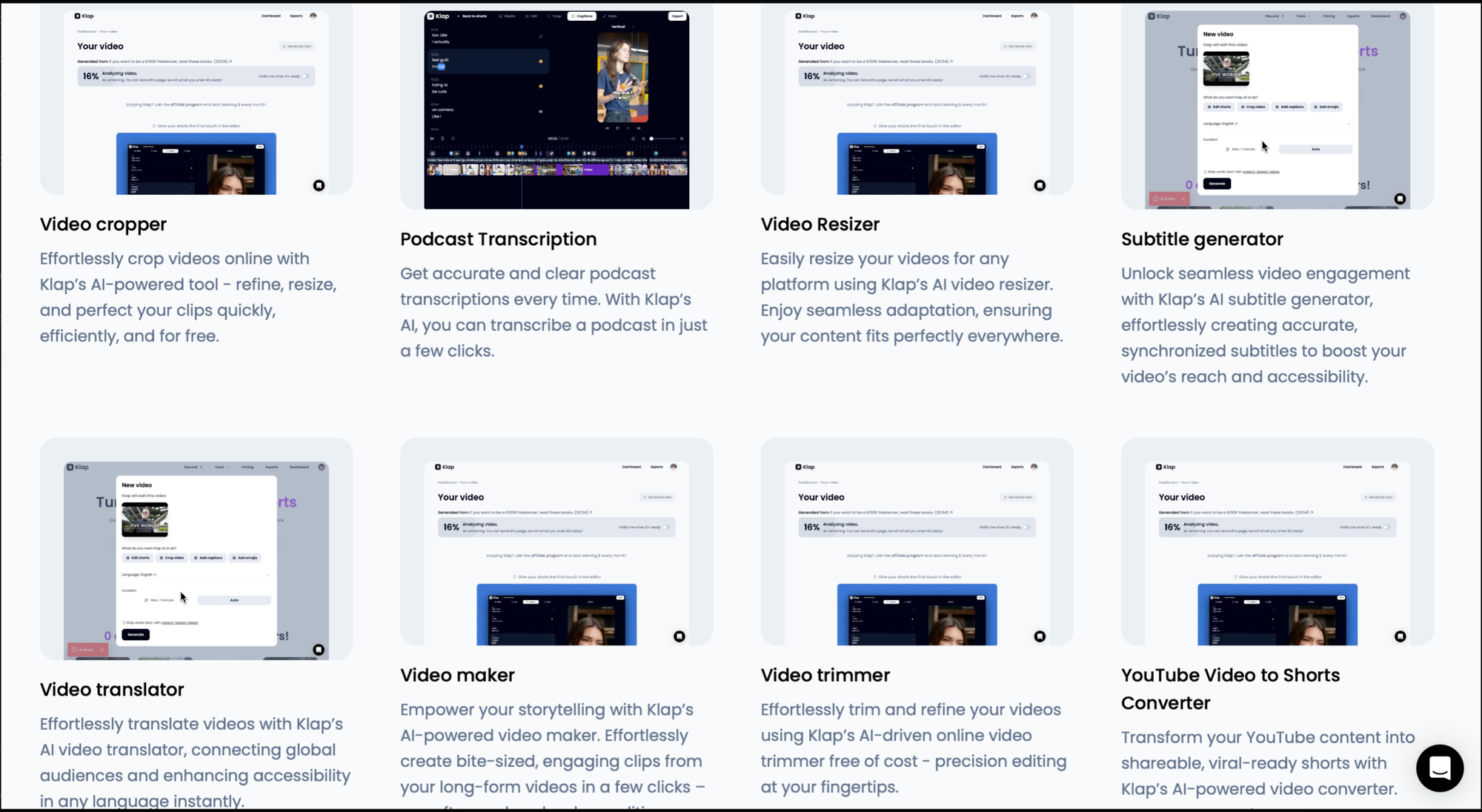
How I Tested Klap.app
Over the past two months, I experimented with Klap in multiple scenarios to see how well it performs across content types. I focused on the core promise: saving time while producing engaging shorts.
1. Long-Form Podcast Episodes
My first test involved long photography podcasts from the JSL Photo Podcast. Klap handled these hour-long recordings surprisingly well. I simply pasted the YouTube link into Klap, and the AI quickly analyzed the audio and video, extracting segments that contained interesting questions, stories, or tips. The resulting clips were roughly 60–120 seconds, with captions, emojis, and transitions already in place. Klap automatically reframed the talking heads into vertical format, ensuring the guest’s face remained centered.
The JSL crew even adopted the tool themselves and reported a noticeable increase in viewers and new subscribers after posting these shorts.
2. Short, Faceless News Videos
Next, I tried Klap on faceless news content. For this type of video, I typically script and record voice-overs with stock footage. After uploading to YouTube and feeding the link into Klap, the tool generated ten to twenty short clips that captured the gist of each story in less than two minutes. Because the AI automatically selected engaging scenes and added dynamic captions and emojis, I barely had to make any edits. This workflow let me spend more time researching stories and less on editing, and the resulting shorts consistently funneled viewers back to the full video.
3. Product Comparisons with Multiple Items
The only scenario where Klap struggled was with side-by-side comparisons—specifically a test video from Mrwhosetheboss that displayed four phones in one frame. Klap’s auto-reframing sometimes centered the middle of the frame, cropping the devices awkwardly so only half a phone appeared on each side. Without context, the clips were confusing. Fortunately, Klap’s built-in editor allowed me to adjust the framing manually, choose a different layout, or disable auto-reframe for that clip. The process stayed within the app; there was no need to export to another editor, which saved time despite the initial misalignment.
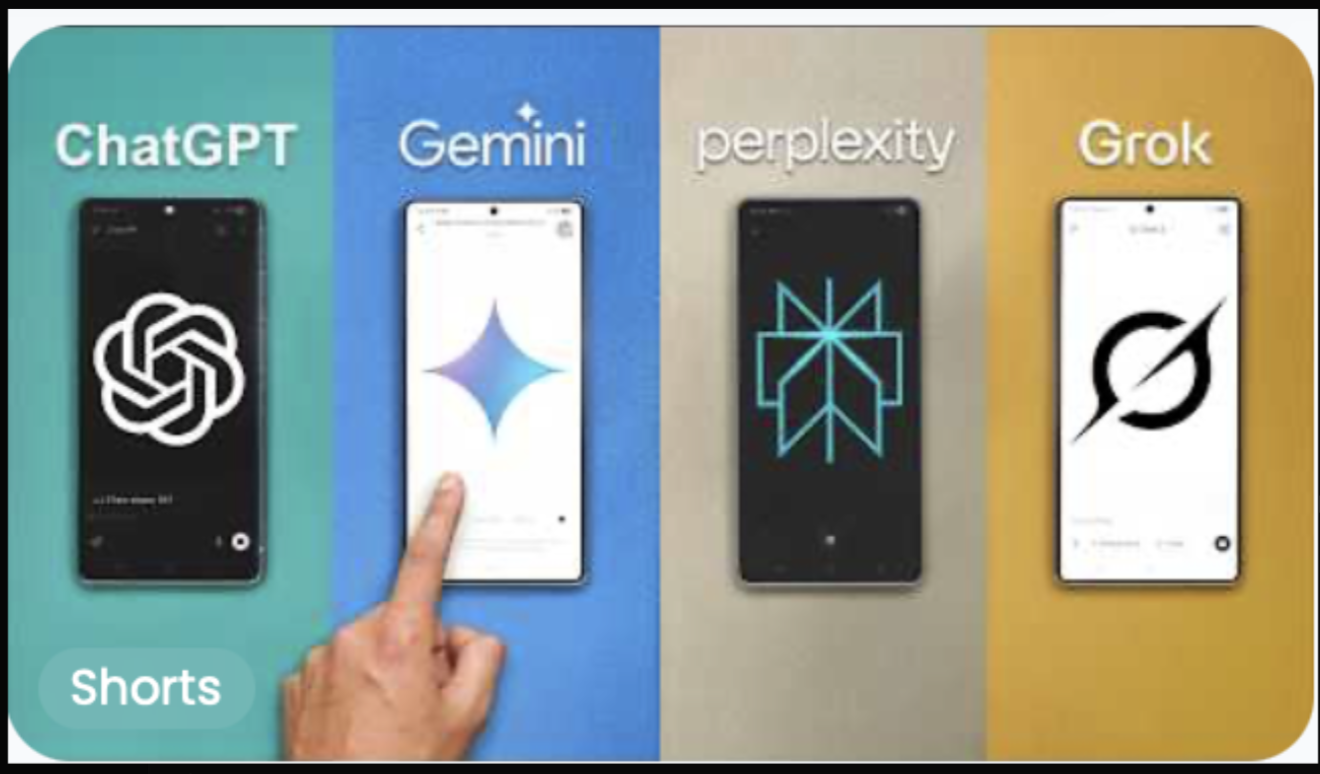
4. Polish-Language Videos
I also tested Polish-language videos and was impressed with how well it handled subtitles and context. The AI correctly understood speech, meaning, and even added emoji and tone-matching in the captions. For creators working in multiple languages, this is a massive advantage.
What I Like About Klap.app
Based on my testing, Klap lives up to its promise of turning long videos into polished shorts with minimal effort. Here’s why I think it’s worth trying:
- Automation saves time. Klap’s AI analyzes your video, extracts the most engaging topics, and edits them into vertical clips. It automatically reframes shots, adds dynamic captions, and chooses appropriate layouts.
- Easy to use. You can start by pasting a YouTube link or uploading a video file. A one-minute video produces about five clips, and the process takes only a few minutes.
- Customization. While automation is central, you still have control. You can tweak captions, adjust colors, change fonts, and even reposition the subject to better match your brand.
- Social-media ready. Once your clips are ready, you can export them at HD or 4K and post them directly to TikTok, Instagram Reels, and YouTube Shorts without leaving Klap.
- AI-driven captions and emojis. Klap automatically generates captions and suggests emojis that fit the context, which increases engagement and makes videos more accessible.
- Multilingual support. It works with multiple languages, and the Polish-language test proved that both captions and contextual understanding are strong.
Limitations and Considerations
Klap isn’t perfect. Multi-object frames can confuse the auto-reframing, and the AI sometimes picks moments that may not align with your narrative. Fortunately, the built-in editor offers enough control to adjust these outputs without leaving the platform. It’s also worth noting that your creative input still matters; Klap speeds up the process but doesn’t replace thoughtful content planning.
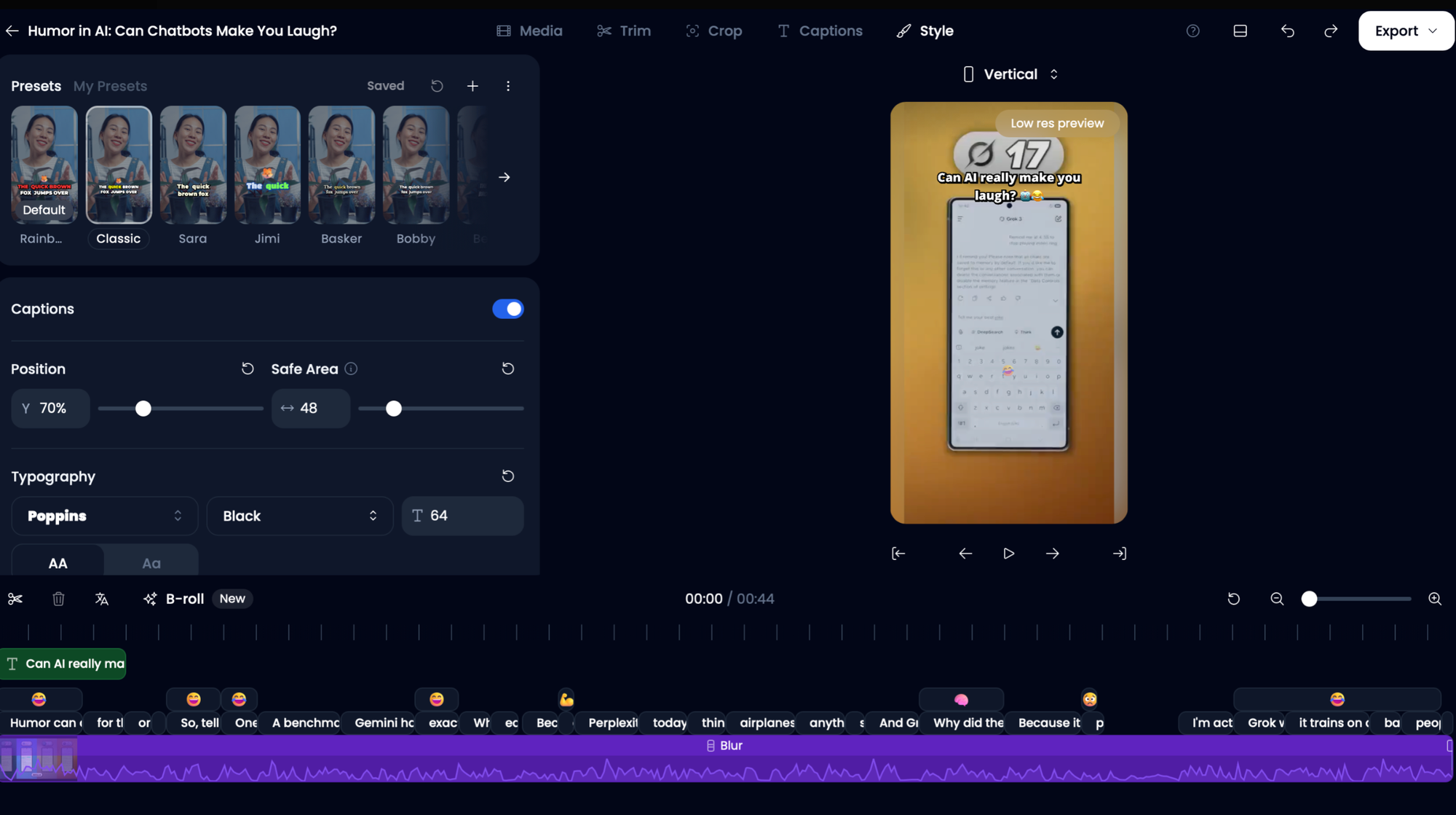
Final Thoughts and Discount
After two months of hands-on testing, I’m impressed by Klap.app’s ability to generate engaging vertical shorts without manual editing. It’s particularly effective for podcasts, faceless news, and other content where a single subject dominates the frame. The tool shines because of its AI-driven clip selection, auto-reframing, and captioning. While there are occasional quirks with complex frames, the built-in editor compensates for this limitation.
If you’re looking to repurpose long-form videos into multiple social-friendly clips, I highly recommend giving Klap a try.
👉 Try Klap.app with my affiliate link
🎁 Bonus: As a gift for making it to the end use code MAGIC30 for 30% off your first payment. You’ll support iFlow.bot and save at the same time.
Credits
Thanks to the JSL Photo Podcast for providing the long-form content, and to Mrwhosetheboss for the comparison footage used during my testing. All observations in this review reflect my personal experience over two months and are not sponsored. The discount code is provided through Klap’s affiliate program.

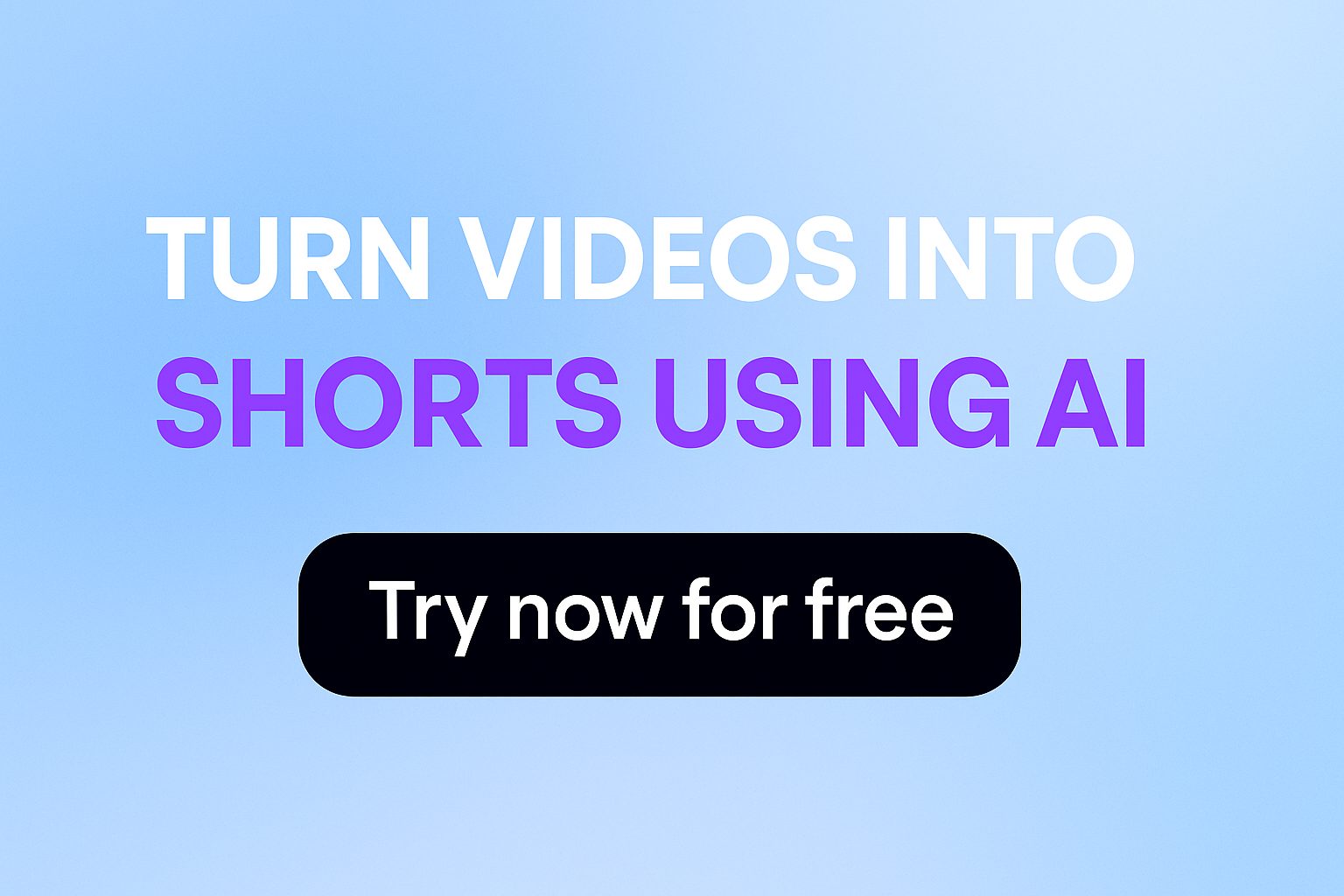
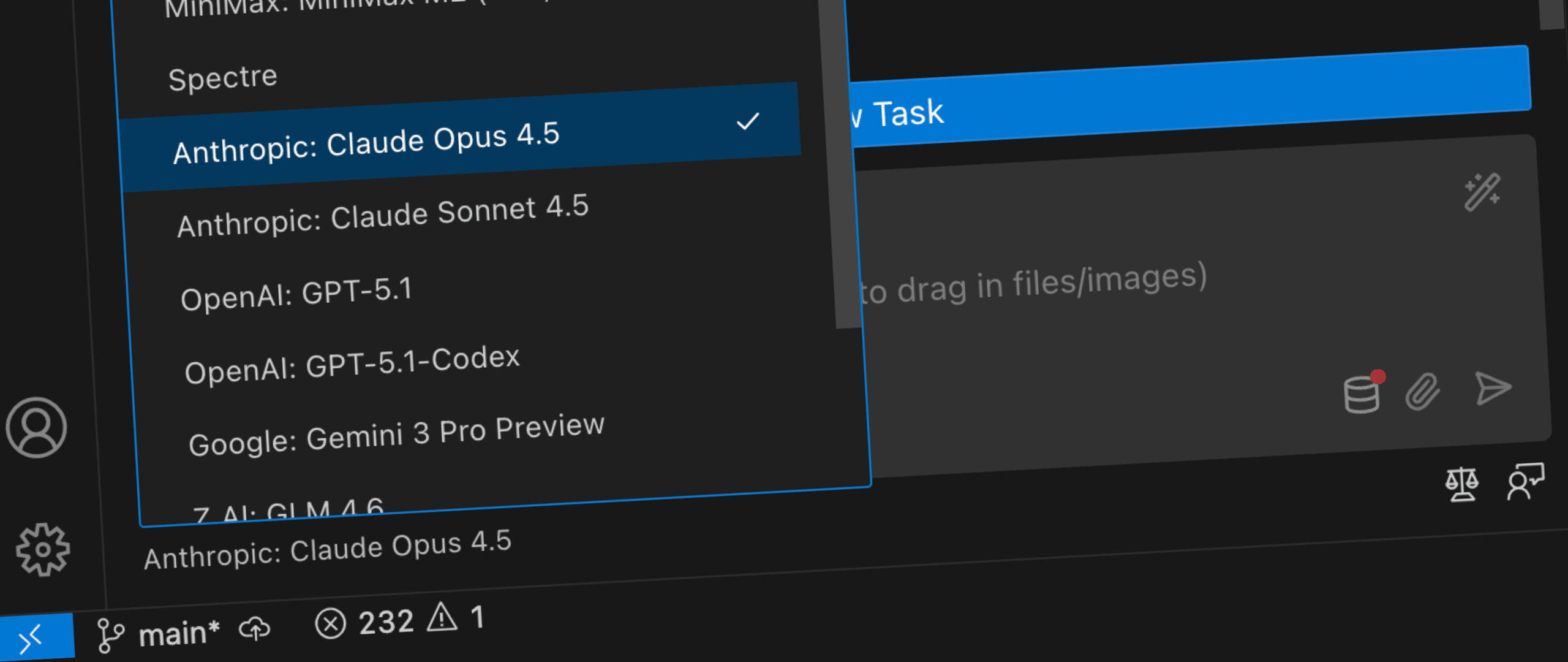

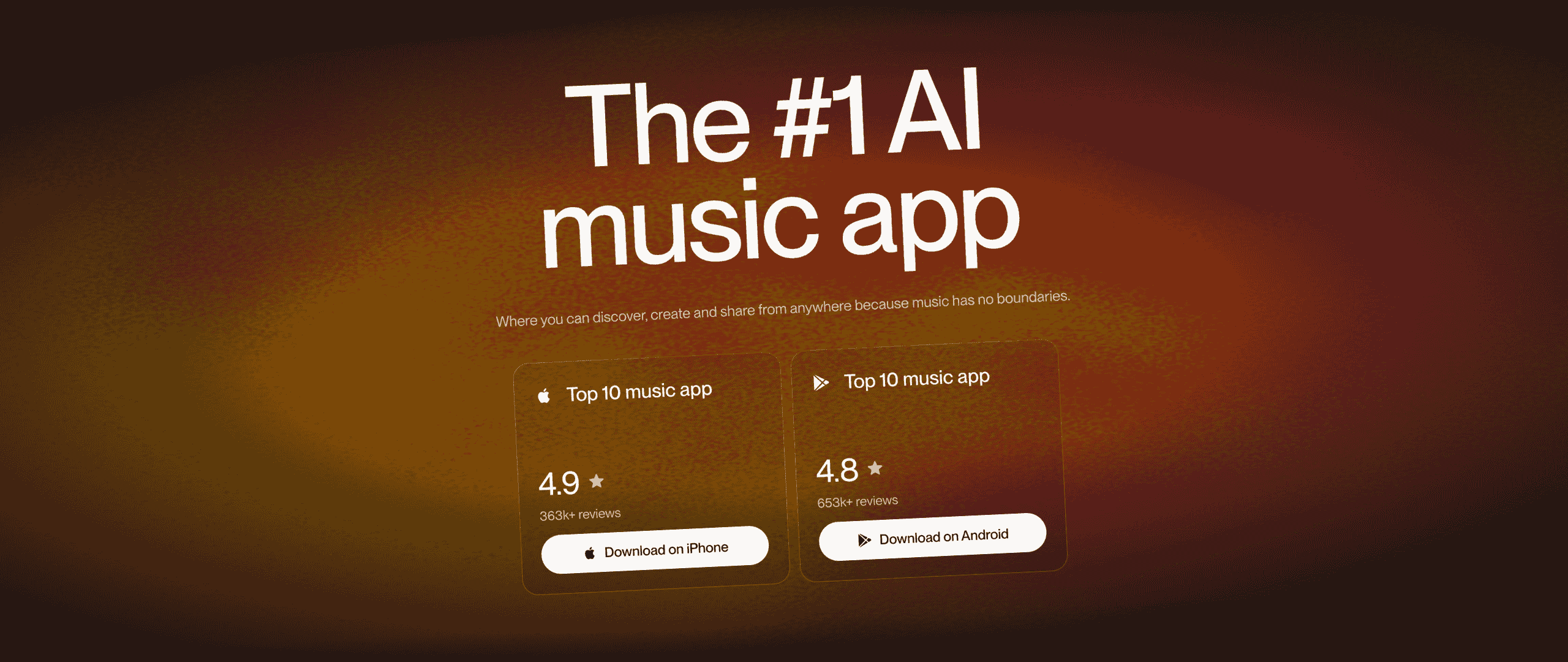
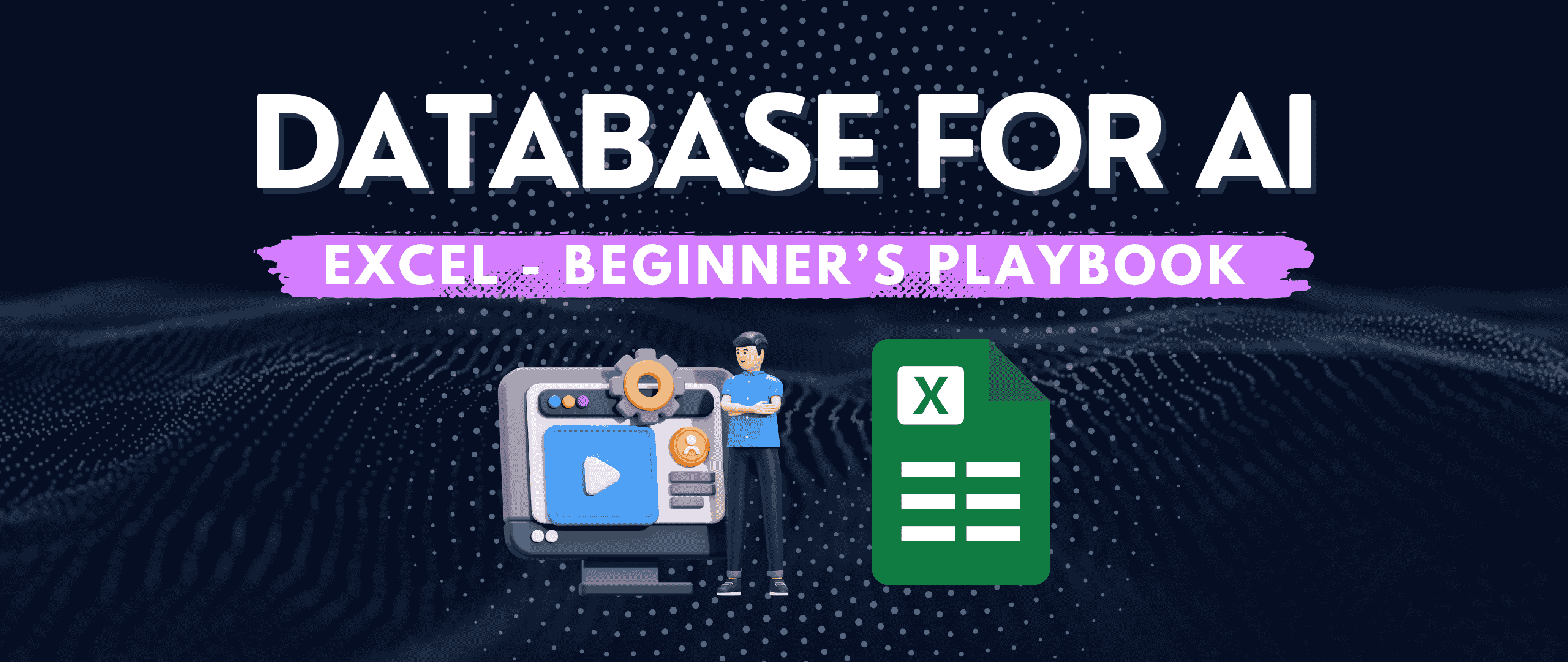



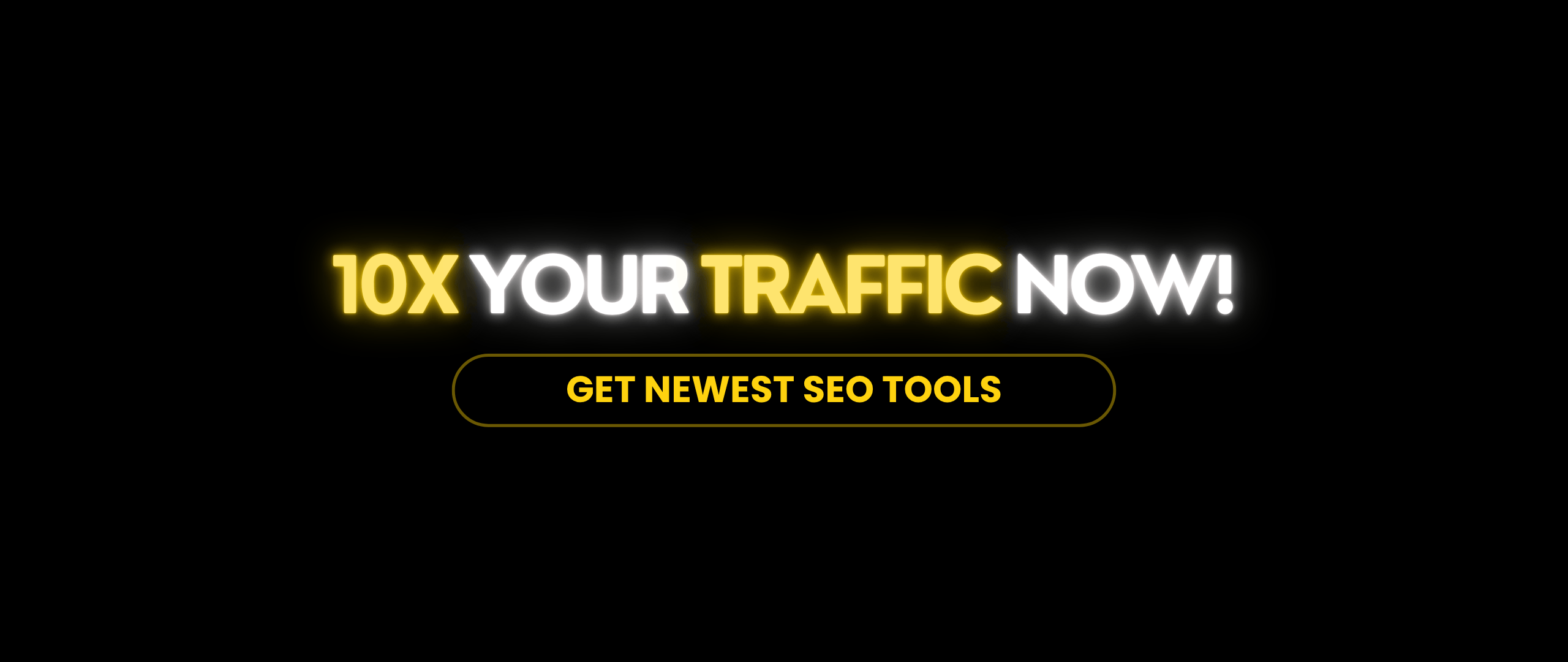
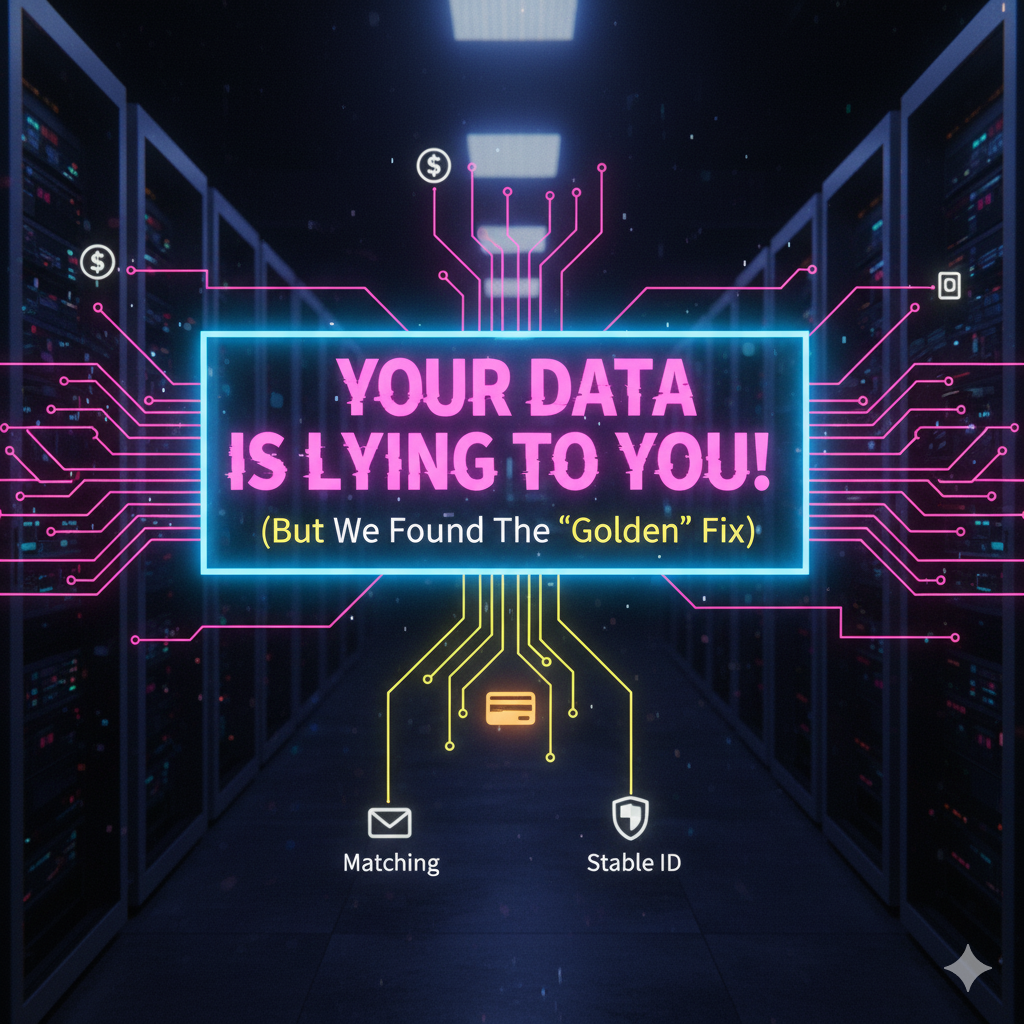
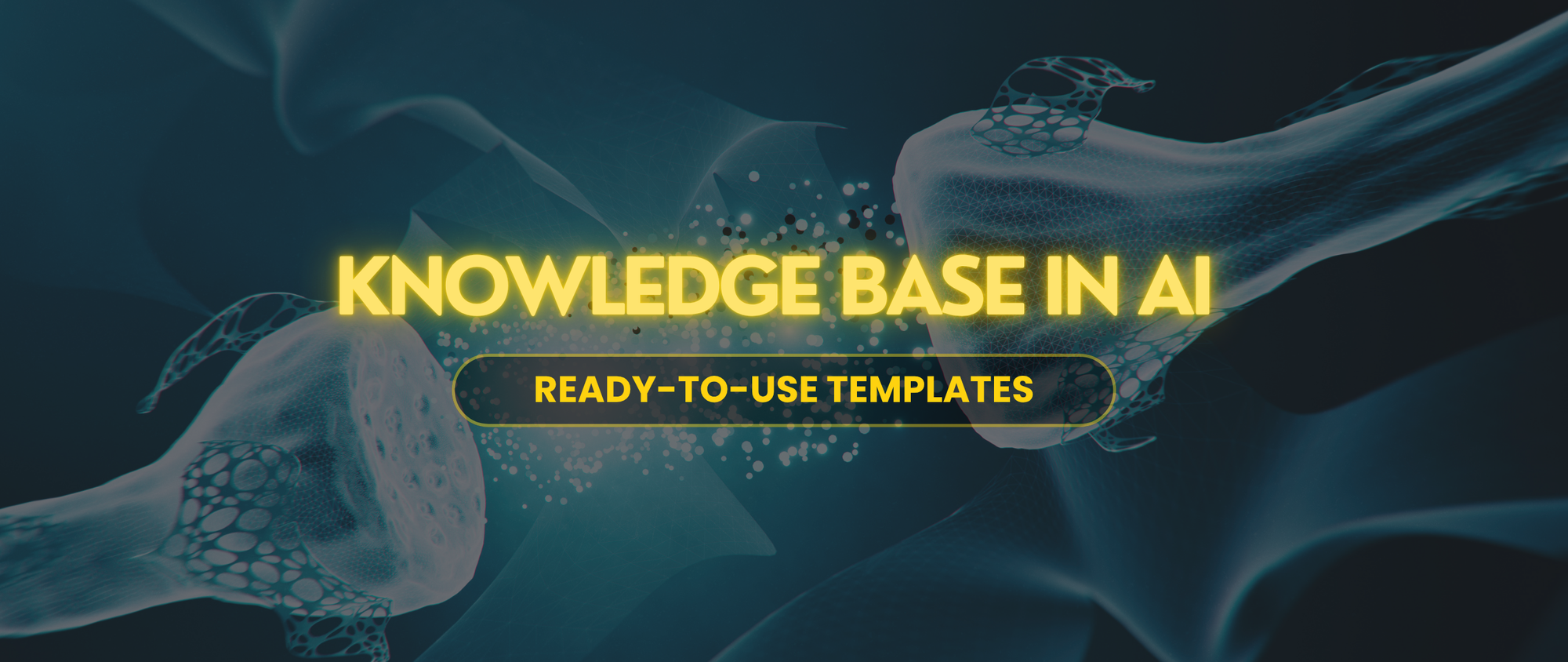
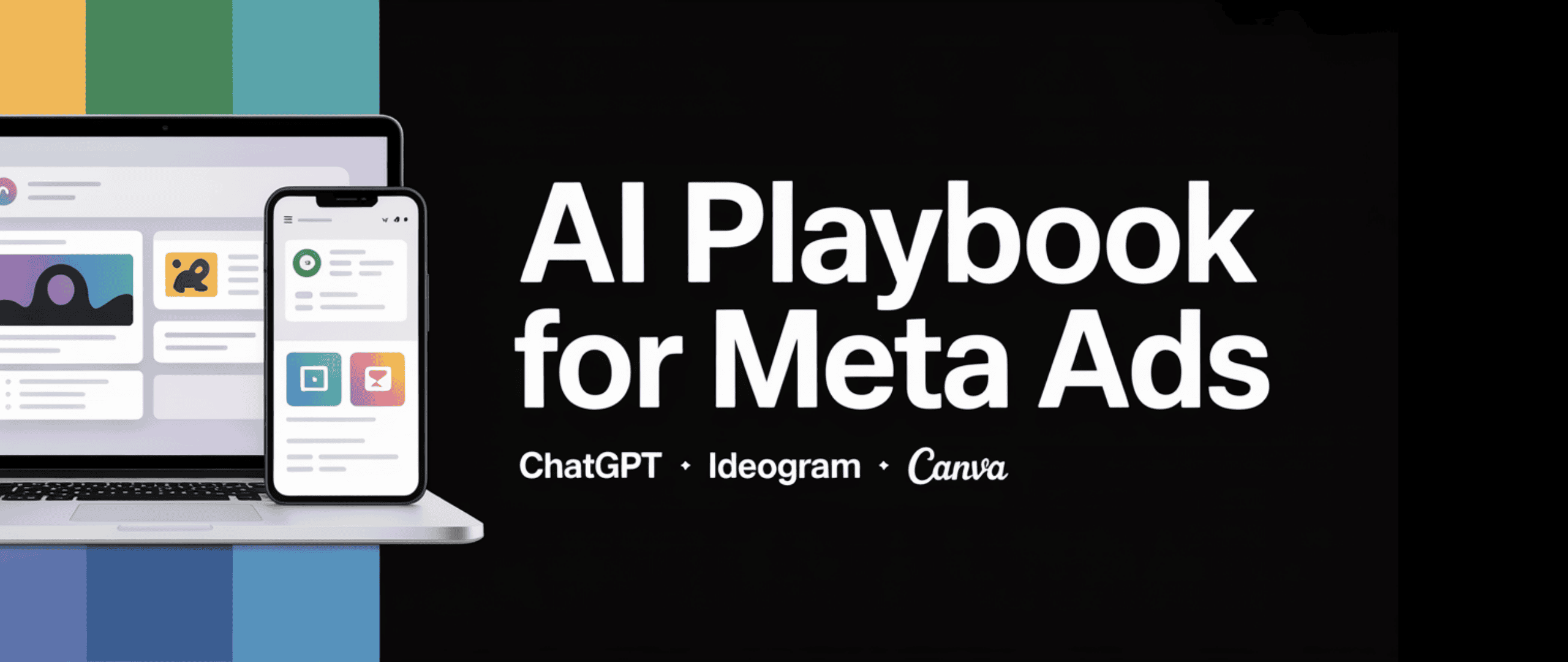
Discussion